How to Build an Effective Design System for Your Team


Tormod Haugland
Last updated at: September 28, 2024
In today’s fast-paced digital environment, having a cohesive and efficient design system is essential for design teams aiming to deliver quality projects. A design system encompasses design principles, patterns, and components that guide a team’s work, ensuring a consistent and effective user experience across platforms through a unified design language. This article will explore the importance of design systems, their essential elements, the steps needed to build one, and how to implement and measure its success in your team.
Understanding the Importance of a Design System
An effective design system acts as both a toolkit and a reference guide for design and development teams. Successful design system adoption is crucial for creating coherent, on-brand interfaces and fostering collaboration among team members. It streamlines the workflow and fosters collaboration among team members. As teams grow, the communication of design decisions becomes vital, and a design system provides a common language that everyone understands. This shared understanding not only helps in aligning the team’s vision but also cultivates a culture of design thinking, where every member feels empowered to contribute ideas and solutions.

Moreover, a design system is not static; it evolves alongside the product and the team. Regular updates and iterations based on user feedback and technological advancements ensure that the design system remains relevant and effective. This adaptability is crucial in today’s fast-paced digital landscape, where user expectations and design trends can shift rapidly.
Definition and Purpose of a Design System
A design system is a comprehensive set of standards, documentation, and reusable components that guide the development of digital products within an organization. Its primary purpose is to ensure consistency and efficiency across projects, serving as a single source of truth for designers and developers. By providing a unified language and structured framework, design systems streamline workflows, foster collaboration among cross-functional teams, and reduce design redundancy.
At its core, a design system encompasses a collection of reusable components, such as buttons, forms, and navigation elements, that can be consistently applied across various projects. This not only accelerates the design and development process but also ensures that all products maintain a cohesive look and feel. By leveraging a design system, teams can focus on solving user problems and innovating, rather than reinventing the wheel with each new project.
Moreover, a well-defined design system promotes a shared understanding among team members, reducing miscommunication and aligning everyone towards a common goal. It acts as a living document that evolves with the product and the team, incorporating feedback and adapting to new trends and technologies. This adaptability is crucial in today’s dynamic digital landscape, where user expectations and design standards are constantly evolving.
The Role of a Design System in Team Efficiency
Design systems dramatically enhance efficiency within teams by using a shared set of guidelines and consistent components. By leveraging these consistent components, team members can work faster and focus on solving user problems rather than debating design choices. This reduces redundancy and allows teams to adapt quickly to changes, promoting a smoother workflow. Additionally, with a design system in place, onboarding new team members becomes less daunting, as they can easily familiarize themselves with established standards and practices, leading to quicker integration into the team.
Furthermore, the use of a design system encourages a more iterative approach to design. Teams can prototype and test ideas more rapidly, using pre-built components that adhere to the design system’s guidelines. This not only accelerates the design process but also enhances the quality of the final product, as teams can spend more time refining user experiences rather than starting from scratch with each new project.
Key Benefits of Implementing a Design System
- Consistency: A design system ensures that all user interfaces maintain a cohesive look and feel, reinforcing brand identity.
- Scalability: As your projects grow, having a solid design system supports scaling the design process without sacrificing quality or coherence.
- Efficiency: Reusing design components can save time and resources, allowing teams to focus on more complex design challenges. Using pre-coded components can further streamline the design process, allowing designers to create prototypes quickly and efficiently.
- Clarity: With clear documentation, everyone knows where to find resources, leading to fewer misunderstandings.
In addition to these benefits, a well-implemented design system can significantly improve the user experience. By ensuring that design elements are not only consistent but also user-tested, teams can create interfaces that are intuitive and easy to navigate. This focus on user-centered design leads to higher user satisfaction and engagement, ultimately contributing to the success of the product. Moreover, a design system can serve as a foundation for accessibility, ensuring that all users, regardless of their abilities, can interact with the product effectively.
Lastly, the collaborative nature of a design system promotes cross-functional teamwork. Designers, developers, and product managers can all contribute to and benefit from the design system, leading to a more holistic approach to product development. This collaboration can spark innovation, as diverse perspectives come together to create solutions that meet user needs while also aligning with business goals.
Essential Elements of a Successful Design System
A successful design system integrates several key components that work in harmony to create a seamless user experience. A design pattern library is a crucial resource that promotes consistency and usability in digital product development. Each element contributes to its overall effectiveness, making it essential to understand and implement them properly.
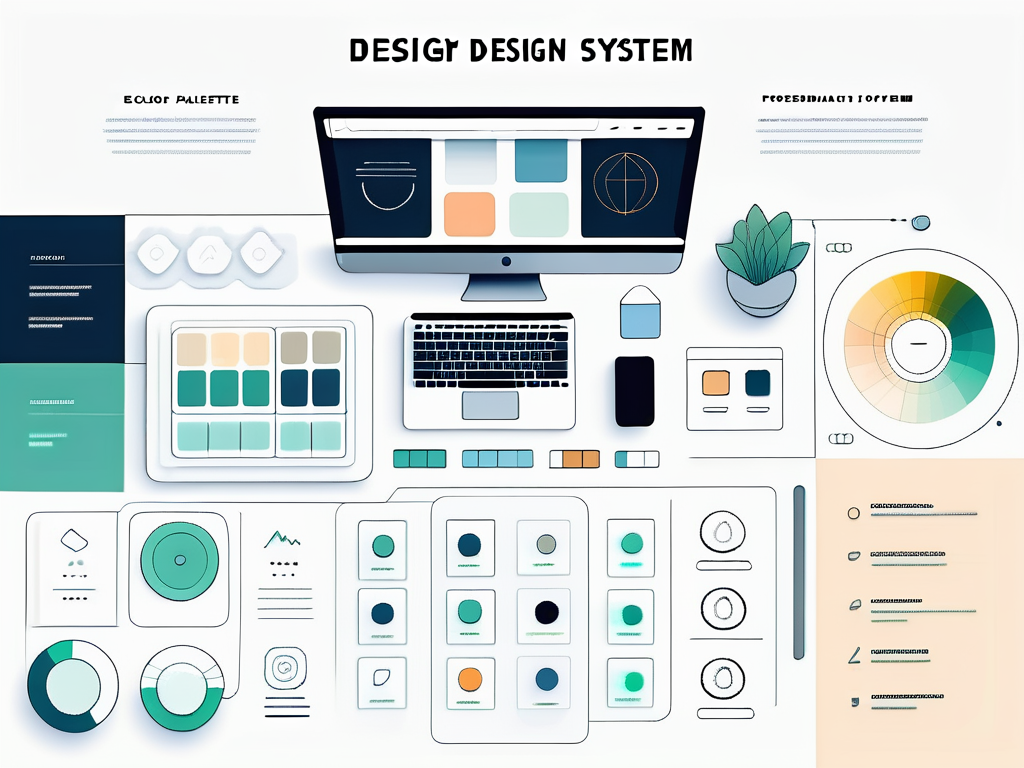
Consistent Visual Language
The foundation of a design system is a consistent visual language. A user interface library can provide a set of reusable patterns and clear documentation to ensure consistency across different platforms. This includes typography, color palettes, iconography, and spacing guidelines. Establishing these elements ensures that designs across different platforms maintain a unified aesthetic, which is key for user recognition and comfort. Moreover, a well-defined visual language can enhance brand identity, making it easier for users to associate specific colors and styles with a brand. This emotional connection can lead to increased user loyalty and trust, as users feel more familiar and comfortable navigating through products that reflect a consistent visual identity.
Reusable Components and Component Libraries
Reusable components are the building blocks of a design system. Pattern libraries go beyond individual UI components to include broader design solutions, such as templates and layouts. By creating a library of UI elements, such as buttons, forms, and navigation menus, teams can efficiently assemble user interfaces. This not only speeds up the design process but also allows for more coherent interfaces across various products. Additionally, reusable components can be easily updated or modified, ensuring that any changes made to a single element propagate throughout all instances where that component is used. This practice not only saves time but also ensures that the design remains up-to-date with the latest trends and user expectations, ultimately leading to a more polished and professional user experience.
Clear Documentation
Documentation serves as the backbone of a design system. It provides guidelines on how to use the system, rules for implementation, and explanations for design decisions. This resource ensures that all team members can refer back to a single source of truth, reducing ambiguity and fostering better communication. Furthermore, comprehensive documentation can also include best practices, case studies, and examples of successful implementations, which can serve as valuable learning tools for new team members. By fostering a culture of knowledge sharing and continuous improvement, clear documentation not only enhances the design process but also empowers teams to innovate and adapt as user needs evolve.
Steps to Building Your Design System
Building a design system is a structured process that requires thoughtful planning and execution. Building your own design system can provide a tailored solution that meets your organization’s specific needs and challenges. Below are the steps you can follow to create an effective design system for your team.
Defining Your Design Principles
Start by defining your design principles, which should reflect your organization's values and user needs. These principles will guide every design decision, ensuring that your design system remains aligned with your overall mission. Engage key stakeholders in this process to gather diverse insights that can inform your foundation. Consider hosting workshops or brainstorming sessions that encourage open dialogue, allowing participants to share their perspectives and experiences. This collaborative approach not only fosters a sense of ownership but also helps to surface potential challenges early on, enabling your team to address them proactively.
Creating Your Design Components
With principles in place, the next step is to create your design components. Incorporating software development practices ensures that the components are not only visually appealing but also functional and practical. Use a collaborative approach: involve designers and developers in brainstorming sessions to ensure practicality and creativity. Consider community feedback to refine components, making sure they are visually appealing and functional. Additionally, think about the scalability of your components; they should be versatile enough to adapt to various contexts without losing their integrity. Incorporating accessibility standards during this phase is crucial, as it ensures that your components are usable by everyone, including those with disabilities. This commitment to inclusivity will not only enhance user experience but also broaden your audience reach.
Establishing Your Design Patterns
Design patterns provide reusable solutions to common design problems. With well-defined patterns, team members can solve design challenges more effectively. Document these patterns clearly so that everyone can access and implement them without difficulty. Utilize visual examples and detailed descriptions to illustrate each pattern's application, making it easier for team members to understand their context. Furthermore, consider creating a living document that evolves with your design system; as new patterns emerge and existing ones are refined, this document should be updated to reflect the latest best practices. This dynamic approach not only keeps your design system relevant but also encourages continuous learning and adaptation among your team members.
Implementing the Design System Adoption in Your Team
After building your design system, the next crucial step is its implementation. Google's Material Design is a prime example of a design system that has been successfully implemented to create cohesive user experiences across various devices. This involves not just rolling it out but ensuring team members understand and adopt it effectively.

Training Your Team on the Design System
Organize training sessions to introduce the design system to your team. This should include hands-on workshops that allow team members to interact with the components and documentation. Foster an environment where questions are encouraged, and team members can learn from each other.
Maintaining and Updating Your Design System
Once your design system is implemented, it’s important to maintain it. Regularly review the system to identify components that may need updates or improvements. Encourage team members to provide feedback and suggest changes based on their experiences with the system.
Design System Governance and Maintenance
Effective governance and maintenance are crucial for the success of a design system. This involves establishing clear roles and responsibilities, defining processes for updates and changes, and ensuring consistency and quality across the system. A well-maintained design system enables organizations to scale their design efforts efficiently, reduce errors, and improve overall user experience.
Governance starts with assigning dedicated roles, such as design system managers or custodians, who oversee the system’s integrity and evolution. These individuals are responsible for coordinating updates, managing contributions from various team members, and ensuring that the design system aligns with the organization’s goals and standards. Clear documentation and communication channels are essential to keep everyone informed and engaged.
Regular maintenance involves continuous monitoring and evaluation of the design system to identify areas for improvement. This includes conducting audits to ensure that all components and guidelines are up-to-date and consistent with the latest design trends and user needs. By fostering a culture of continuous improvement, organizations can ensure that their design system remains relevant and effective over time.
Managing Design System Updates and Changes
Managing updates and changes to a design system requires a structured approach. This involves:
Establishing a Clear Change Management Process: Ensure that updates are thoroughly reviewed and tested before being integrated into the design system. This process should involve input from both designers and developers to maintain a balance between creativity and practicality.
Defining a Version Control System: Implement a version control system to track changes and maintain a record of updates. This allows teams to revert to previous versions if needed and provides transparency in the evolution of the design system.
Communicating Changes to Stakeholders: Keep all relevant stakeholders informed about updates and changes. Regularly scheduled meetings or updates can help ensure that everyone is aligned and aware of the latest developments.
Continuously Monitoring and Evaluating the Design System: Regularly assess the design system to identify areas for improvement. Gather feedback from team members and users to ensure that the system continues to meet their needs and expectations.
Ensuring Design System Consistency and Quality
Ensuring consistency and quality across a design system is critical to its success. This involves:
Establishing Clear Guidelines and Standards: Develop comprehensive guidelines and standards for design and development. These should cover all aspects of the design system, from visual elements to interaction patterns, ensuring that everyone is on the same page.
Conducting Regular Audits: Perform regular audits to identify inconsistencies and areas for improvement. This helps maintain the integrity of the design system and ensures that all components are up-to-date and aligned with the latest standards.
Providing Training and Support: Offer training and support to ensure that all team members are equipped to use the design system effectively. This can include workshops, documentation, and one-on-one support to address any questions or challenges.
Continuously Monitoring User Feedback: Gather and analyze user feedback to identify areas for improvement. This helps ensure that the design system remains user-centered and continues to deliver a high-quality user experience.
Design System Tools and Resources
A range of tools and resources are available to support the development and maintenance of design systems. Some popular options include:
Sketch and Figma: These tools are widely used for designing and prototyping UI components. They offer robust features for creating and managing design assets, making it easier to maintain consistency across projects.
Storybook and Bit: These tools are essential for building and managing component libraries. They allow teams to develop, test, and showcase UI components in isolation, ensuring that each component works as intended before being integrated into the larger system.
JSS and CSS-in-JS: These styling tools help in theming and styling components, providing a flexible and scalable approach to managing styles across a design system.
GitHub and GitLab: These version control and collaboration platforms are crucial for managing the codebase of a design system. They facilitate collaboration among team members, track changes, and ensure that the design system evolves in a controlled and transparent manner.
Design System Documentation Tools: Tools like Zeroheight and Storybook are invaluable for documenting design systems. They provide a centralized platform for storing and sharing guidelines, components, and best practices, making it easier for teams to access and use the design system effectively.
Overview of Popular Design System Tools
Several popular design system tools are widely used in the industry. These include:
Google’s Material Design: A comprehensive design system for Android and web applications, Material Design provides a set of guidelines and components that ensure a consistent and intuitive user experience. Its extensive documentation and resources make it a go-to choice for many organizations.
Atlassian Design System: Known for its robust and intuitive user interfaces, the Atlassian Design System offers a range of components and guidelines that help teams build consistent and user-friendly products. Its focus on collaboration and scalability makes it ideal for large organizations.
Shopify’s Polaris: Designed for building consistent and user-friendly interfaces, Polaris provides a set of principles, guidelines, and components that help teams create cohesive and accessible products. Its emphasis on user experience and accessibility sets it apart.
Salesforce’s Lightning Design System: This design system is tailored for building custom applications on the Salesforce platform. It offers a comprehensive set of components and guidelines that ensure consistency and efficiency in application development.
IBM’s Carbon Design System: Carbon is a design system for building consistent and user-friendly interfaces. It provides a set of guidelines and components that help teams create cohesive and accessible products, with a strong focus on scalability and flexibility.
By leveraging these tools and resources, organizations can establish a robust design system that supports their design and development efforts. These tools not only improve consistency and efficiency but also enhance the overall user experience, contributing to the success of digital products.
Measuring the Success of Your Design System
To ensure that your design system is delivering the intended benefits, you must measure its success. This involves assessing both quantitative and qualitative metrics to understand its impact on your team and projects.
Key Performance Indicators for Design Systems
- Time Savings: Measure the time taken to complete projects before and after implementing the design system.
- Consistency in Design: Audit projects to evaluate how effectively design standards are being applied.
- User Satisfaction: Gather user feedback to assess the impact of designs on user experience.
Continuous Improvement of Your Design System
A design system is never truly “complete.” It should evolve with changing user needs, design trends, and technological advancements. Foster a culture of continuous improvement within your team, regularly revisiting and refining the system based on feedback and performance metrics.
In conclusion, building an effective design system is not just about creating a set of guidelines and components; it's about fostering a culture of consistency, collaboration, and continuous improvement. By following the steps outlined in this article, your team can create a design system that not only enhances efficiency but also contributes to a better user experience.